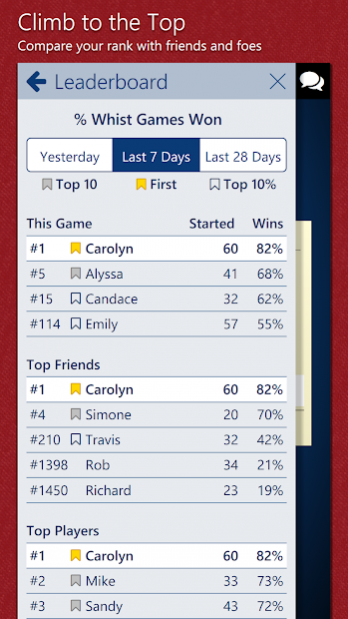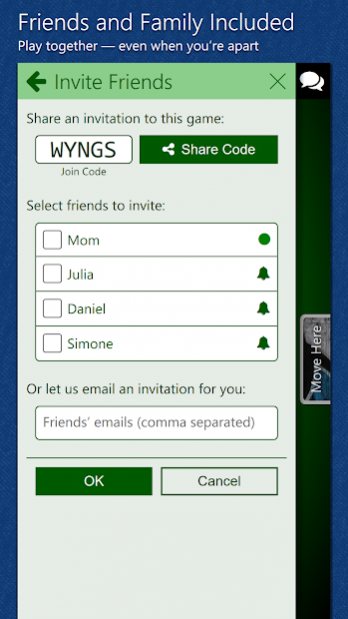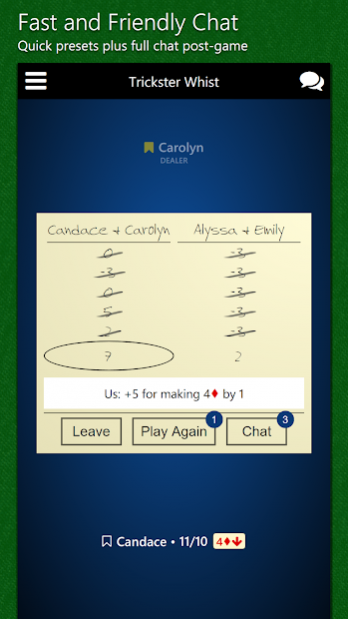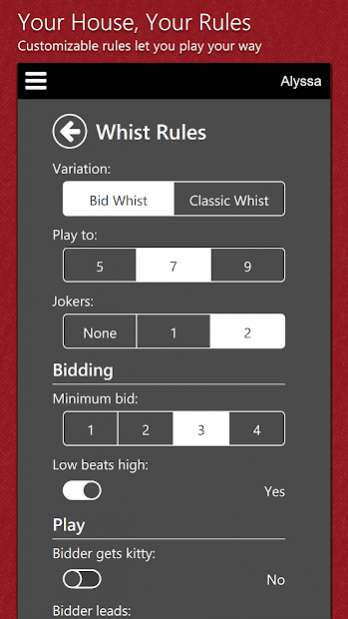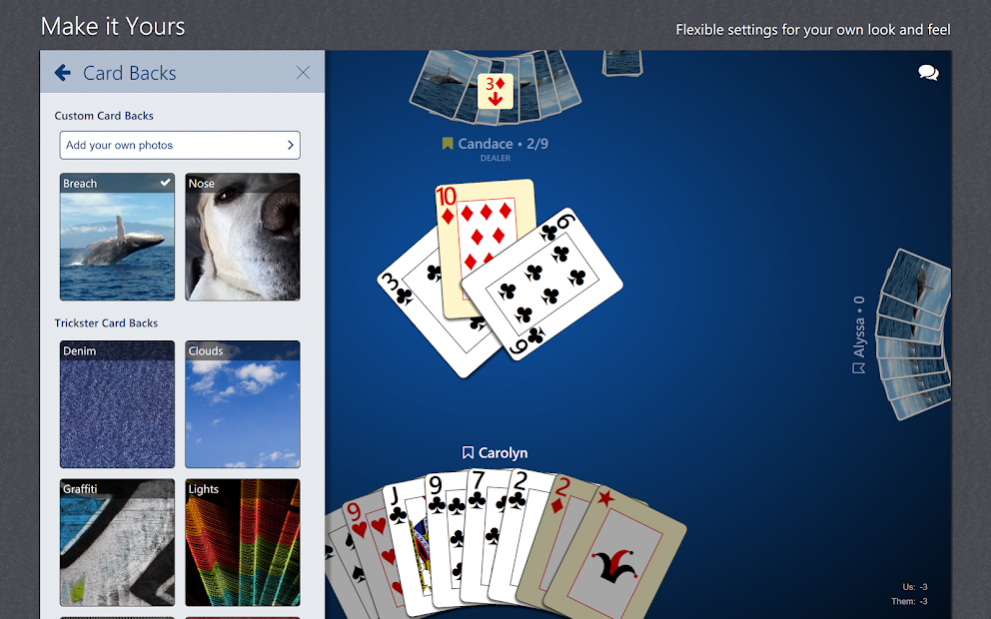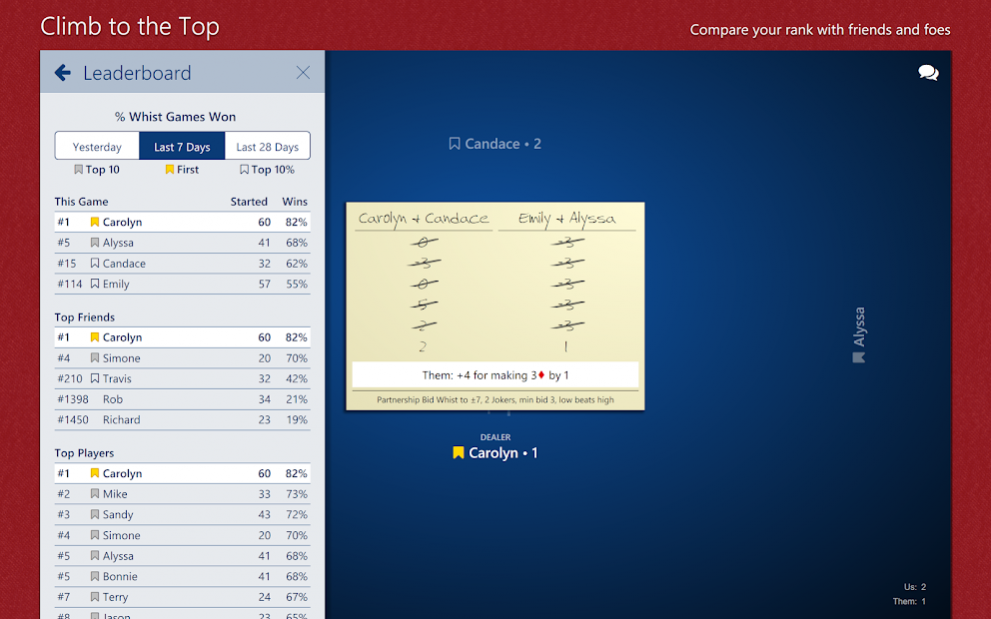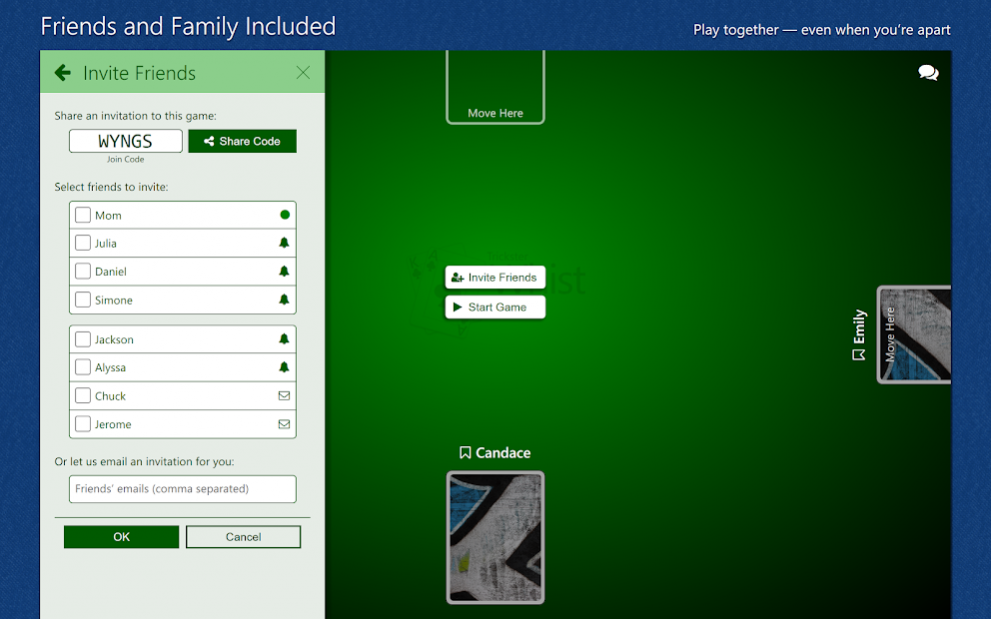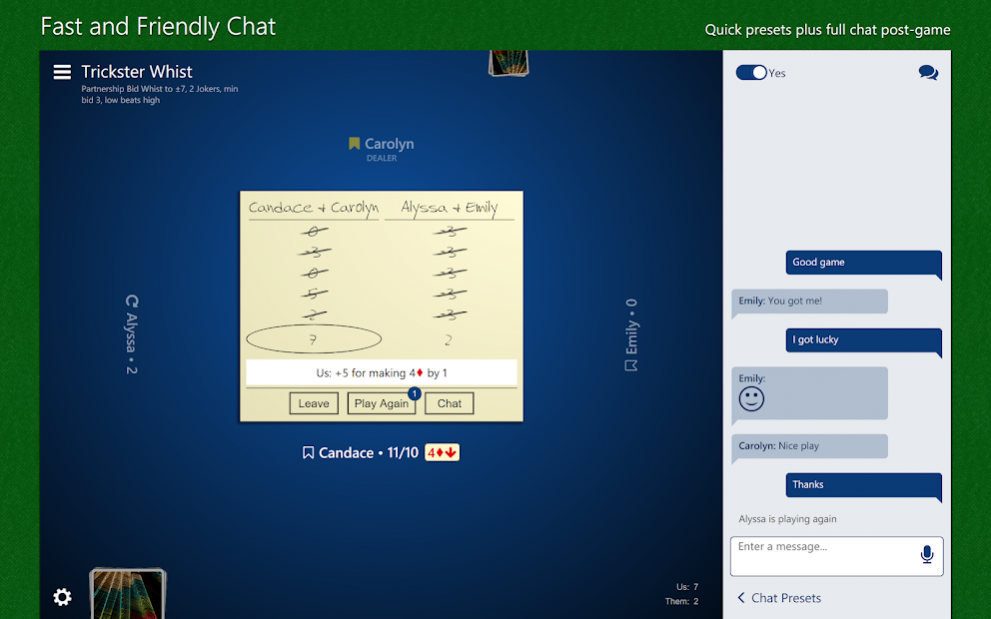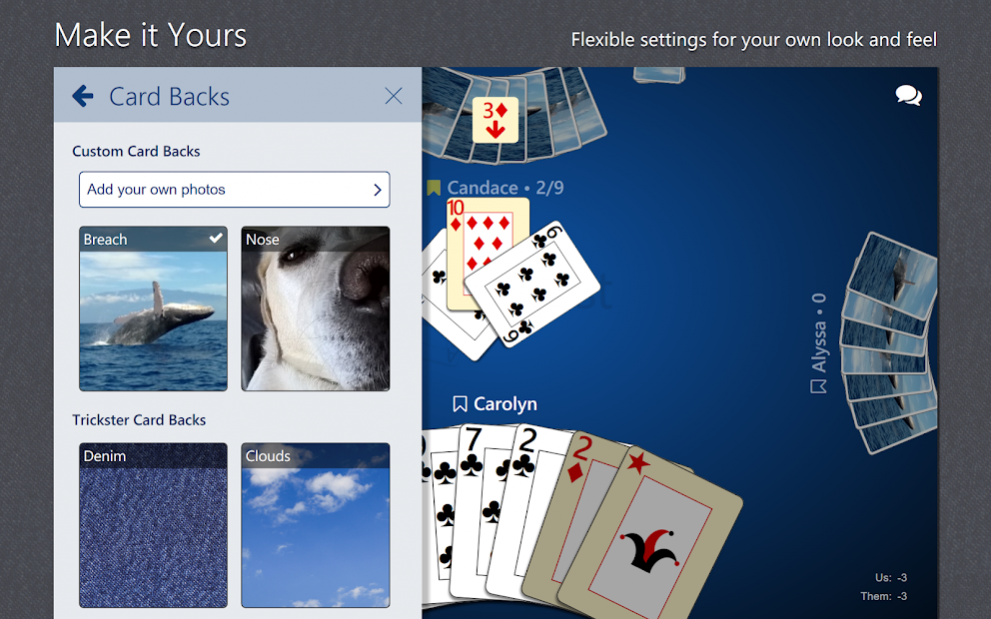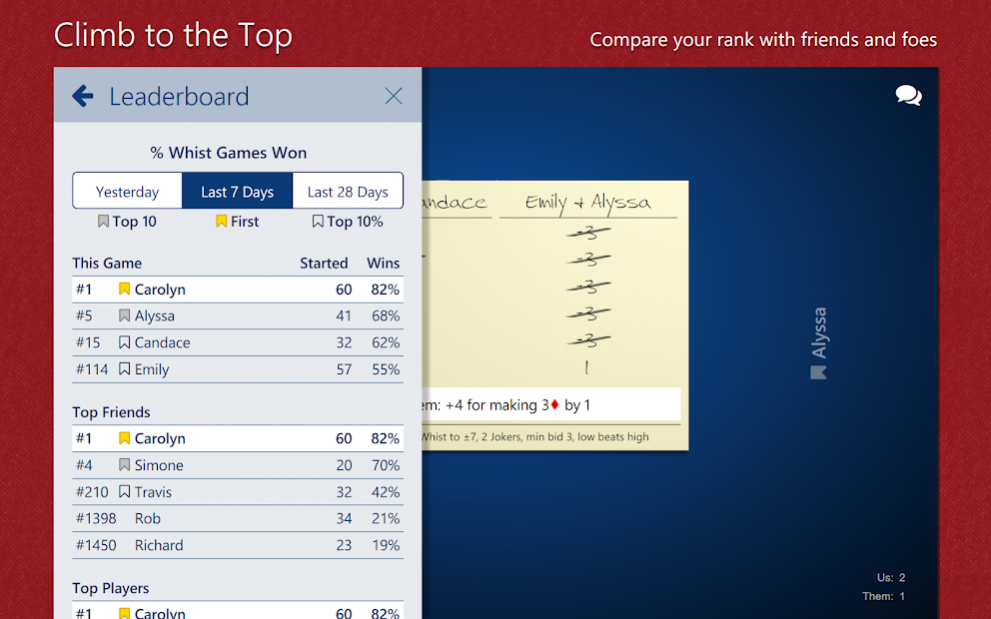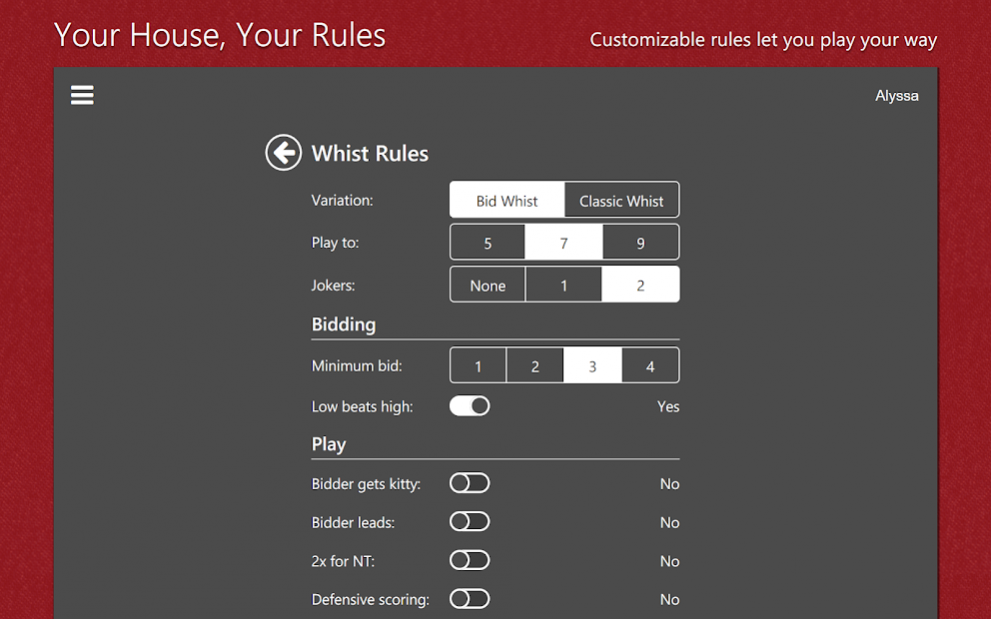Trickster Whist 2.5.4
Free Version
Publisher Description
Free, Live, Social Play – Your Way
Let the fun and competition begin. Play the games you love with friends and family or get matched with other live players at your level. Trickster Whist offers customizable rules so you can play Whist your way!
• Fast-paced, competitive and fun — for free!
• Get matched by skill to other live players
• Invite and play with friends and family
• Use your favorite house rules
• Apps available across devices and stores
Real People, Right Now
Select “Play” and Trickster Cards finds other players based on skill and speed. Get started without waiting — other players join as they’re ready. After the game, “Play Again” keeps you playing with the same group.
Friends and Family Included
Play together — even when you’re apart. Select “Join” and Trickster Cards helps you invite friends and family to a game. Turn on notifications to hear about friends’ games anytime. Now game night lives on wherever you are.
Your House, Your Rules
Play Bid Whist or classic no-bid Whist
Key Options
• Play to 5, 7 or 9 points
• In Bid Whist, set minimum bid
• Play with 0, 1 or 2 jokers in Bid Whist
• Add the honours bonus to classic Whist
Play Across Devices
Have an iPhone, but your friends are on Android? No problem. Trickster Cards works on more devices so you and your friends can play where you want, when you want, with whom you want. Great on phones, tablets, laptops and desktops!
Fast and Friendly Chat
Express reactions quickly using chat presets. Focus on the game without the distraction of off-topic comments. Then socialize with full chat after the game. Or set up a private game with friends to use full chat anytime.
About Trickster Whist
Trickster Whist is a free app for Android published in the Card Games list of apps, part of Games & Entertainment.
The company that develops Trickster Whist is Trickster Cards, Inc.. The latest version released by its developer is 2.5.4.
To install Trickster Whist on your Android device, just click the green Continue To App button above to start the installation process. The app is listed on our website since 2019-03-08 and was downloaded 8 times. We have already checked if the download link is safe, however for your own protection we recommend that you scan the downloaded app with your antivirus. Your antivirus may detect the Trickster Whist as malware as malware if the download link to com.trickstercards.whist is broken.
How to install Trickster Whist on your Android device:
- Click on the Continue To App button on our website. This will redirect you to Google Play.
- Once the Trickster Whist is shown in the Google Play listing of your Android device, you can start its download and installation. Tap on the Install button located below the search bar and to the right of the app icon.
- A pop-up window with the permissions required by Trickster Whist will be shown. Click on Accept to continue the process.
- Trickster Whist will be downloaded onto your device, displaying a progress. Once the download completes, the installation will start and you'll get a notification after the installation is finished.